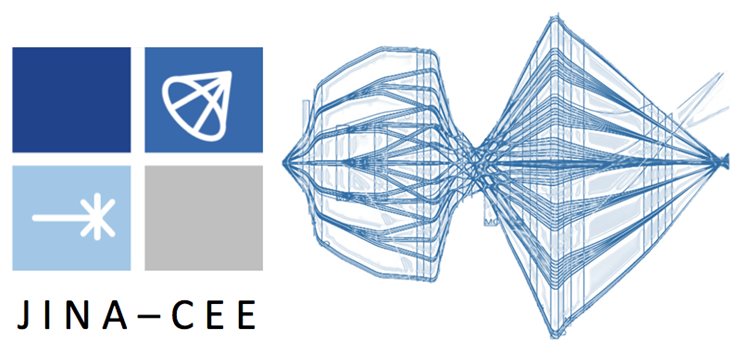User Tools
Trace:
installation_requirements
Differences
This shows you the differences between two versions of the page.
| Both sides previous revision Previous revision | |||
|
installation_requirements [2018/08/23 14:40] couder |
installation_requirements [2018/09/10 14:33] (current) admin |
||
|---|---|---|---|
| Line 6: | Line 6: | ||
| Scroll down to Registration click obtain a personal license and follow the instructions. | Scroll down to Registration click obtain a personal license and follow the instructions. | ||
| - | In order to complete registration, | + | In order to complete registration, |
| Once your registration process is finalized you should receive a login and password. Proceed with the [[cosy_installation|installation of COSY INFINITY on your computer]]. | Once your registration process is finalized you should receive a login and password. Proceed with the [[cosy_installation|installation of COSY INFINITY on your computer]]. | ||
/srv/thewikis/JIOSS/data/attic/installation_requirements.1535049633.txt.gz · Last modified: 2018/08/23 14:40 by couder
Page Tools
Except where otherwise noted, content on this wiki is licensed under the following license: CC Attribution-Share Alike 4.0 International