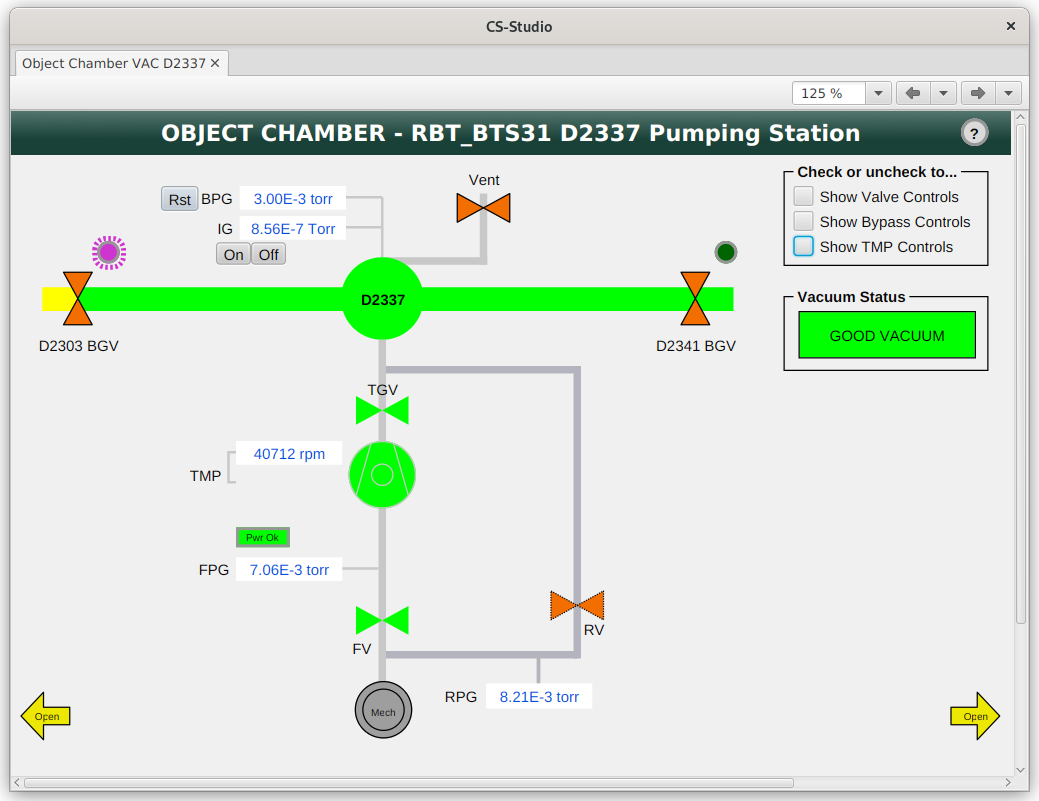Table of Contents
Venting/pumping Object box
In CS-Studio/Phoebus, from the S800 Main Vacuum page, go to the Object chamber page, opening the page shown below.
Vent Object chamber
The vent valve and the roughing valve RV should be closed when you begin.
The venting procedure is as follows:
- Notify the Control Room and inform them that they can disregard the EXP alarm that will occur
- Make sure that the detectors inside the chamber have been unbiased
- Close the beamline gate valves D2341 BGV and D2303 BGV
- Turn off the IG
- Close the turbo pump gate valve TVG. If the chamber will be vented for a long time, the turbo pump should be switched off
- Monitor the pressure RBT_BTS31:BPG_D2337:VP_RD in a data browser
- Open the vent valve
- When the pressure approaches ~800 Torr, close the venting valve. Failure to do so will result in over-pressure in the chamber since it will continue to be filled with dry nitrogen
Pumping Object chamber
From S800 Vacuum Main Page, go to Object chamber page. This will open the page in the figure below.
- Make sure that the IG is off.
- When you start, you should have RV closed, FV closed and the TGV valve, Vent valve, as well as the gate valves named D2341 BGV and D2303 BGV all closed.
- Open RV to start pumping down the object chamber with the roughing pump. You can make a plot of the pressure vs time at BPG at this point.
- Section D2337 will initially be red with vacuum status: 'Bad vacuum'. This must turn to yellow with status 'Poor vacuum'. Wait for the pressure reading at BPG to drop to below 100 mTorr before you close RV and open FV.
- Wait until the vacuum reading at FPG to drops to below 200 mTorr before you can safely turn on the turbo pump.
- After turning on the turbo pump, wait for the inner circle of the pump symbol to turn green and the pump to reach 40 000 rpm before you open the valve at TGV.
- When the pressure decreases to below 10-3 Torr, you should see the pressure bottom out on your BPG plot, you can turn on the IG and also plot its pressure over time. Section D2337 should turn green and the vacuum status should turn to 'Good vacuum'.