This is an old revision of the document!
Table of Contents
Generating Inverse Maps for Data Analysis
As of February 2020, inverse maps are to be generated by the user on a Mac mini which is set up in Data-U6 (see the picture below).
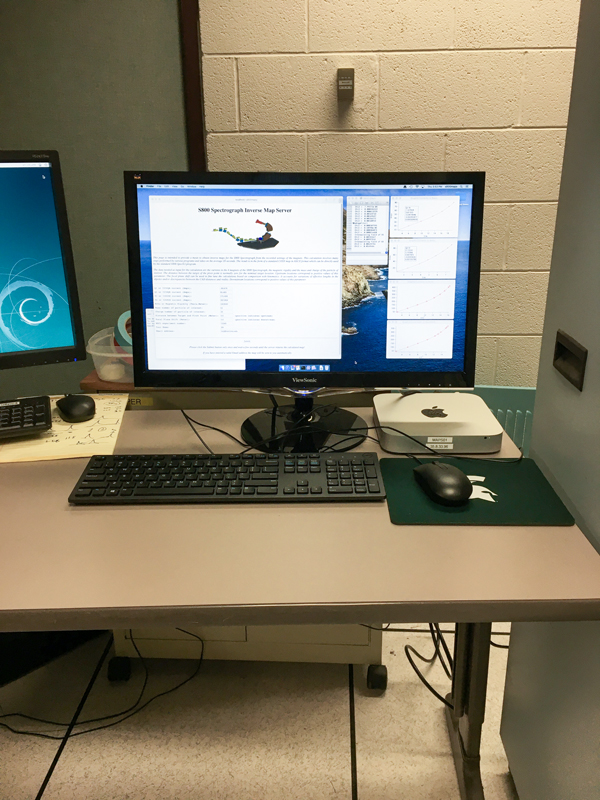
Basic Usage
Usually, this Mac is ready to use. Open the main page (localhost/~s800maps/) and type in what is necessary, including the excitation currents for the four magnets of the spectrograph, Q1 (I256QA), Q2 (I258QB), D1 (I265DS), and D2 (I259DS). These current values can be found in the beam line savesets files that can be accessed at https://groups-int.nscl.msu.edu/a1900/archive/barney/list_savesets.php?dir=BeamLines/I%20Line (Note that this is only visible from the internal network in the lab). Everything else should be self-explanatory. See the screenshot below.

When the inverse map is successfully calculated, this should be sent out to the email address that has been typed in. The inverse-map file “invmap.inv” is simply a text file (ASCII) which looks like this.
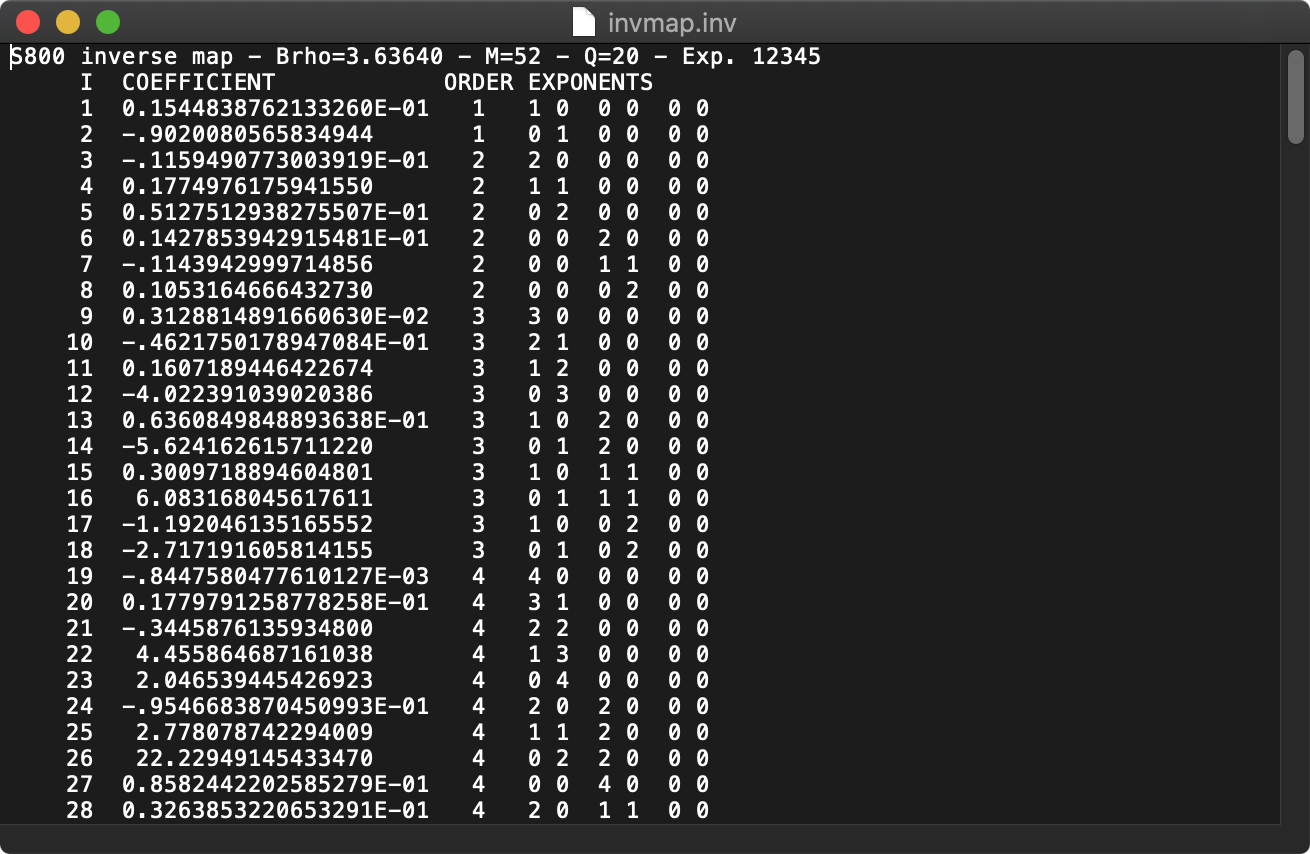
Setting up Mac mini for Operation
If you need to login, please choose the account “s800maps”. As is the case for the other S800 software account, the password can be found in the S800 binder that is kept in the data-U1 logbook cabinet.
The inverse-map calculation is done with AppleScript which invokes Igor Pro from WaveMetrcs, as well as COSY Infinity, BBEdit, and Mail.app.
It is necessary to start Igor before inverse maps can be calculated (which is because of a bug in the AppleScript interpreter in this program). Start Igor Pro (Igor64) and have a file “S800QBphi” opened. This should be show up in the list of “Recent Experiments” found in the “File” menu.
Other Information
Each time an inverse map is requested, several files are created and stored in a subdirectory (whose name is the date and time, e.g. “2020-2-14@10-22-56”) under /Users/s800maps/Sites/. If you think something went wrong, look for this subdirectory. Upon a successful completion, there should be
- Enge.txt
- Input.txt
- RKLOG.DAT
- foxyinp.dat
- invmap.fox
- invmap.inv
- invmap.lis
- invmap.map
- invmap.res
some of which are generated upon execution of COSY Infinity. If some of these are missing, try to find what could have caused a problem.
Some practical information can be found at S800 Inverse Map All of Your Questions Answered in Peter Bender's Git repository.

