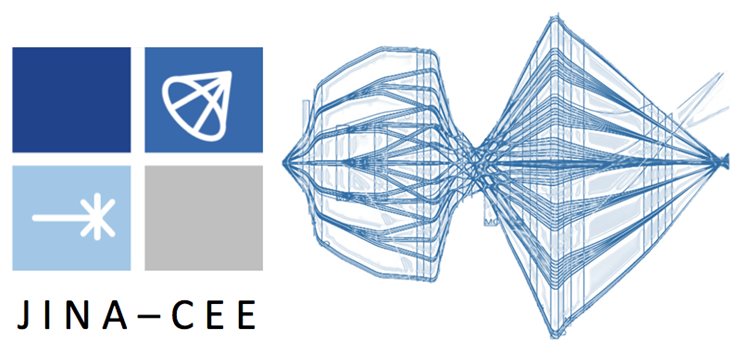User Tools
Trace:
bam_group
Differences
This shows you the differences between two versions of the page.
| Both sides previous revision Previous revision | |||
|
bam_group [2018/09/13 21:40] hamaker [DAY 3:] |
bam_group [2018/09/13 21:44] (current) hamaker [DAY 4:] |
||
|---|---|---|---|
| Line 122: | Line 122: | ||
| ===== DAY 4: ===== | ===== DAY 4: ===== | ||
| Today we are working on problem 8. We are using the command '' | Today we are working on problem 8. We are using the command '' | ||
| - | We changed the beam size by changing the values of variables X and Y. By changing | + | We changed the beam size by changing the values of variables X and Y. Increasing |
| By adding 2 mm to the lengths of quad 3 and 4 and decreasing the drift lengths after them by 2 mm, we reach a 5% change in the mass resolution. | By adding 2 mm to the lengths of quad 3 and 4 and decreasing the drift lengths after them by 2 mm, we reach a 5% change in the mass resolution. | ||
| - | We can shift optical elements by placing the SA command before and after the element you are shifting. For instance, if you want to shift a quadrupole in the positive y-direction by 5 mm, you would use the following command: | + | We can shift optical elements |
| '' | '' | ||
| Line 135: | Line 135: | ||
| We used this command to shift quadrupole 3 up by 5 mm which changed the mass resolution by 5%. Shifting the quadrupole by 0.5 mm in the x-direction changes the mass resolution by 5%. | We used this command to shift quadrupole 3 up by 5 mm which changed the mass resolution by 5%. Shifting the quadrupole by 0.5 mm in the x-direction changes the mass resolution by 5%. | ||
| - | We can use the TA command to do rotations | + | We can use the TA command to rotate the quad about the x and y axes. This has the same syntax as SA. |
| - | Rotating about x-axis .05° changes the mass resolution by 5%. Rotating about y-axis .15° changes the mass resolution by 5%. | + | Rotating about the x-axis |
| To determine how much roll is allowed before changing the mass resolution by 5%, we use the RA command which takes one angle and rotates about the z-axis. An angle 0f 2.3° is allowed. | To determine how much roll is allowed before changing the mass resolution by 5%, we use the RA command which takes one angle and rotates about the z-axis. An angle 0f 2.3° is allowed. | ||
/srv/thewikis/JIOSS/data/attic/bam_group.1536889236.txt.gz · Last modified: 2018/09/13 21:40 by hamaker
Page Tools
Except where otherwise noted, content on this wiki is licensed under the following license: CC Attribution-Share Alike 4.0 International