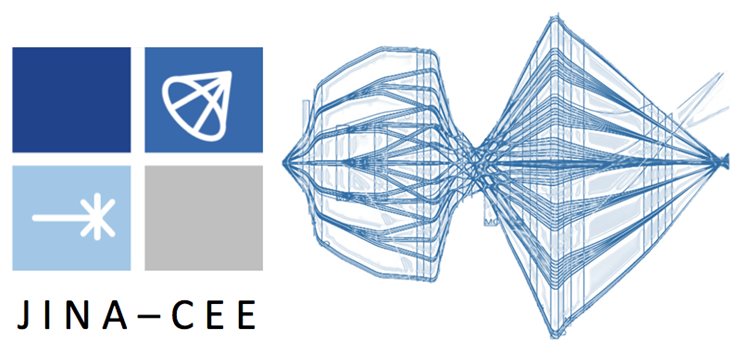User Tools
Sidebar
help
Table of Contents
Help with Editing Pages
For complete documentation see the Docu Wiki Manual
Edit a page
Make sure you are logged in. Click on the pencil on the right of the page.
Link to existing page
[[page_name|Link Name]]
Create a new page
just create a link to a non existing page and click on it
Embed images or media
First upload file clicking on “Add images” (the button with the picture frame when editing a page) or use Media Manager
Allowed file types
{{wiki:file_name.png|Title of image}}
left aligned {{wiki:file_name.png }}
right aligned {{ wiki:file_name.png}}
centered {{ wiki:file_name.png }}
Link to uploaded documents
First upload file clicking on “Add images” (the button with the picture frame when editing a page) or use Media Manager
Allowed file types
{{wiki:file_name.pdf|Link Name}}
Link to web page
[[http://www.xxx.yyy|Link Name]]
Edit the sidebar
edit the page “sidebar”
/srv/thewikis/JIOSS/data/pages/help.txt · Last modified: 2018/08/24 21:11 by admin
Except where otherwise noted, content on this wiki is licensed under the following license: CC Attribution-Share Alike 4.0 International