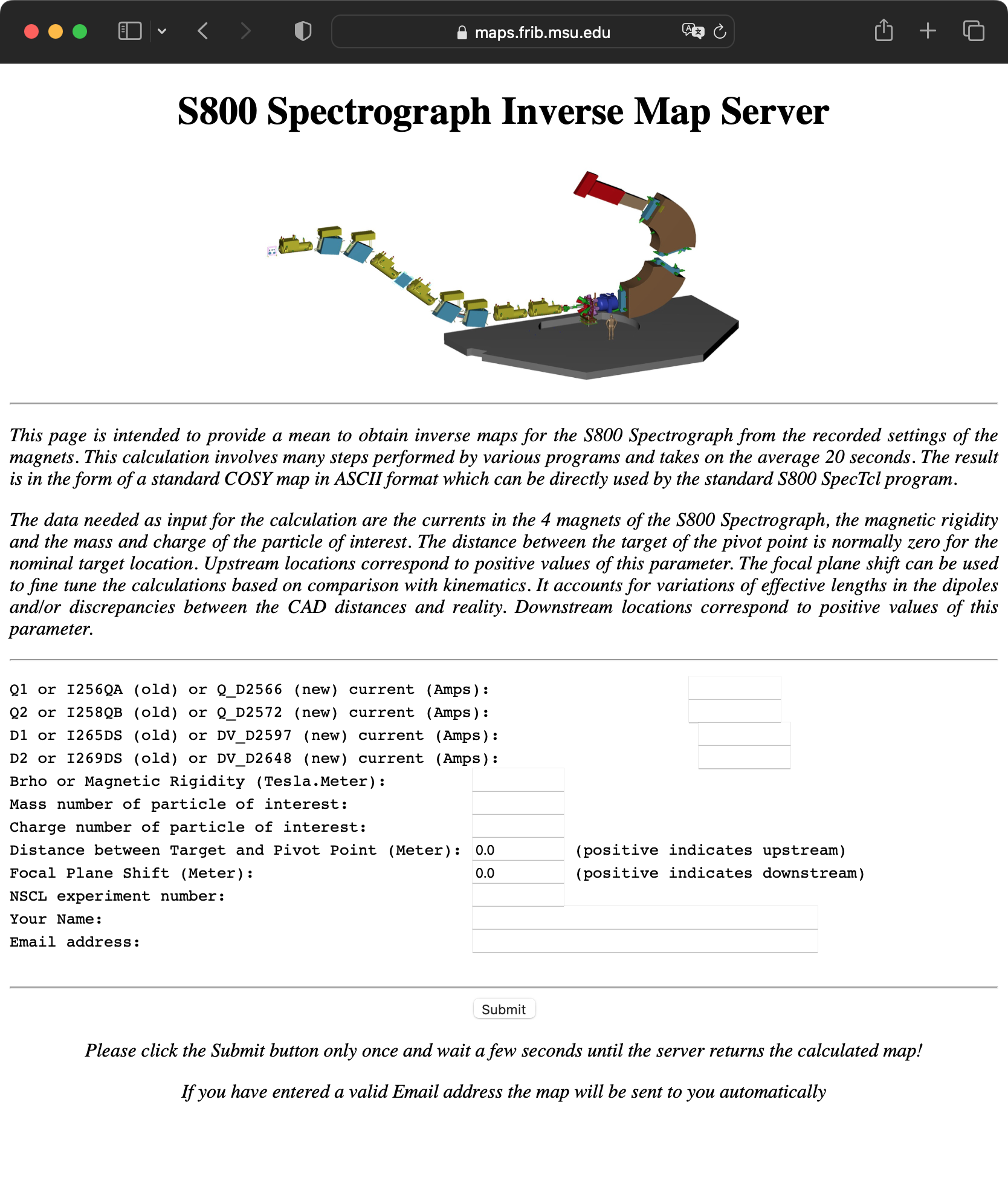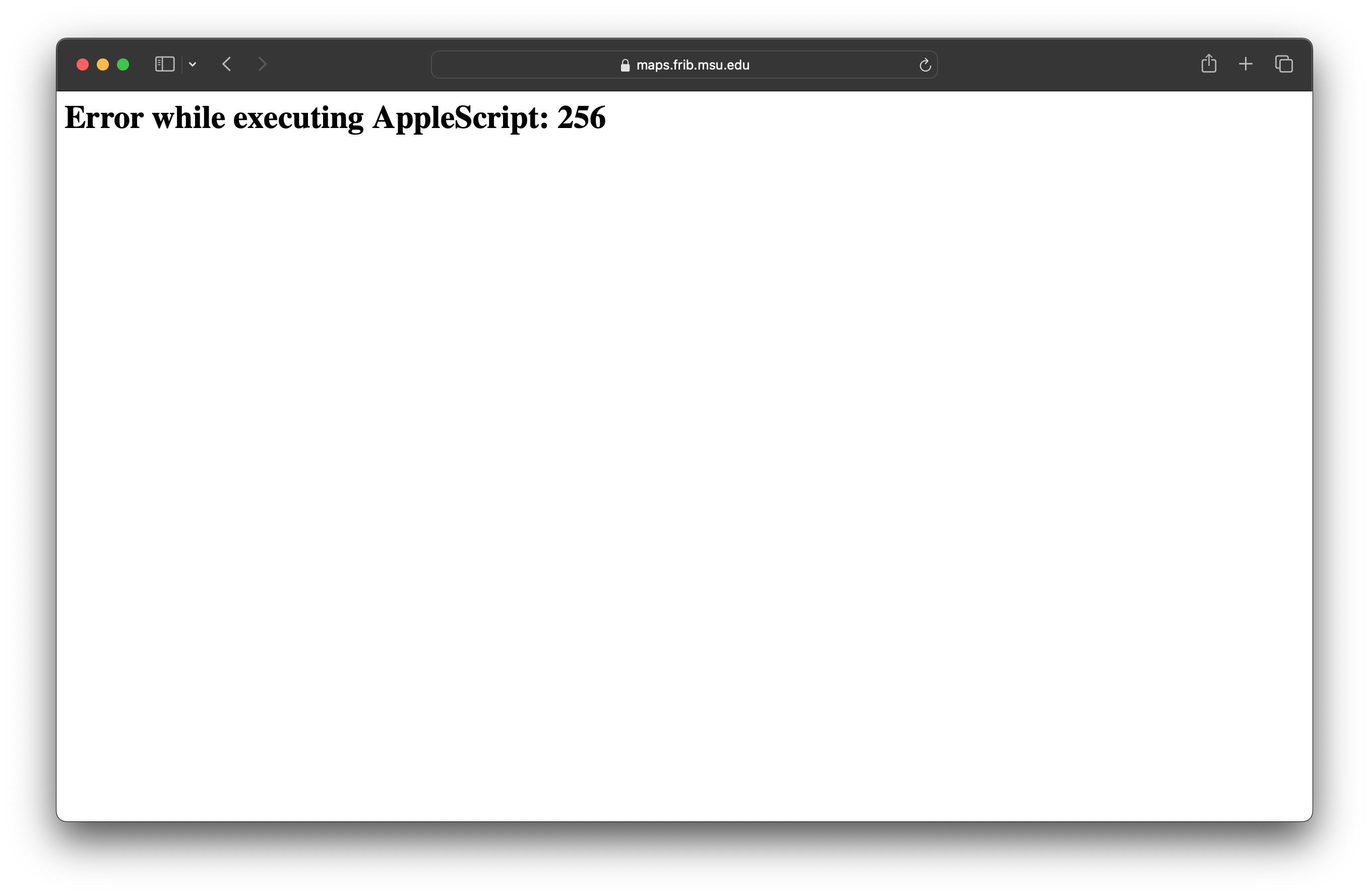Table of Contents
Generating Inverse Maps for Data Analysis
As of October 2022, S800 inverse maps can be generated by the map server accessible at https://maps.frib.msu.edu/
Basic Usage
The use of the map server should be self-explanatory. See the screenshot below. Open the web interface and type in what is necessary, including the excitation currents for the four magnets of the spectrograph, namely
- Q1 or I256QA (old) or Q_D2566 (new)
- Q2 or I258QB (old) or Q_D2572 (new)
- D1 or I265DS (old) or DV_D2597 (new)
- D2 or I269DS (old) or DV_D2648 (new)
These current values can be found in the beamline savesets files that can be accessed at I:\departments\AcceleratorPhysics\EXP-AP\savesets\hlc_th_exp (or on the EXP network the path is /files/shared/ap/savesets/hlc_th_exp/). Note that this is only visible from the internal network in the lab. (Cf. Although not neede for the S800 analysis, the savesets files for ARIS can be found in I:\departments\AcceleratorPhysics\FTC-AP\savesets\hlc_vps )
When the inverse map is successfully calculated, this should be sent out to the email address that has been typed in. The inverse-map file “invmap.inv” is simply a text file (ASCII) which looks like this.
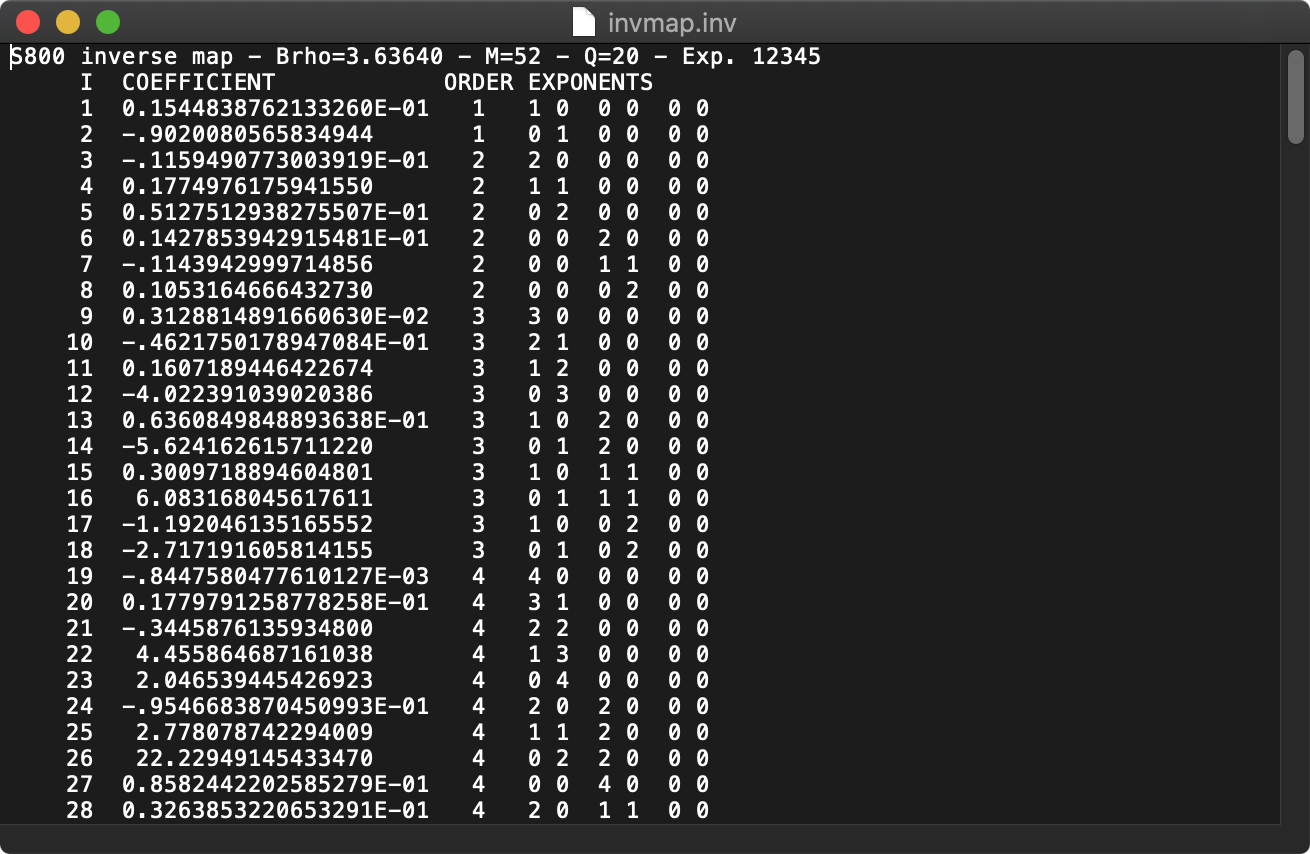
If you encounter an error screen like the one shown below, it is likely that the server has issues with the configurations. Please contact an S800 Instrument Scientist (pereira@frib.msu.edu or noji@frib.msu.edu).
Other Information
Some practical information can be found at S800 Inverse Map All of Your Questions Answered in Peter Bender's Git repository.