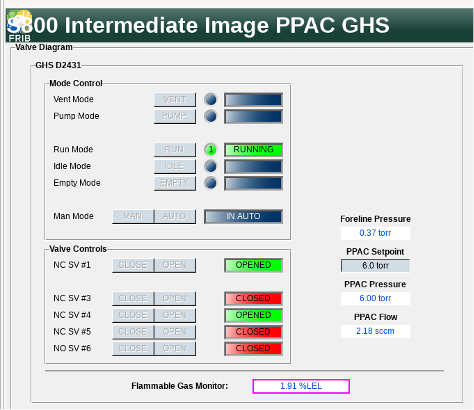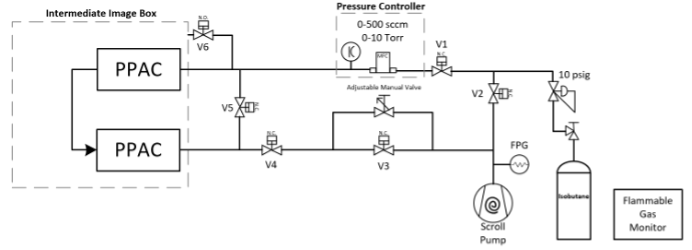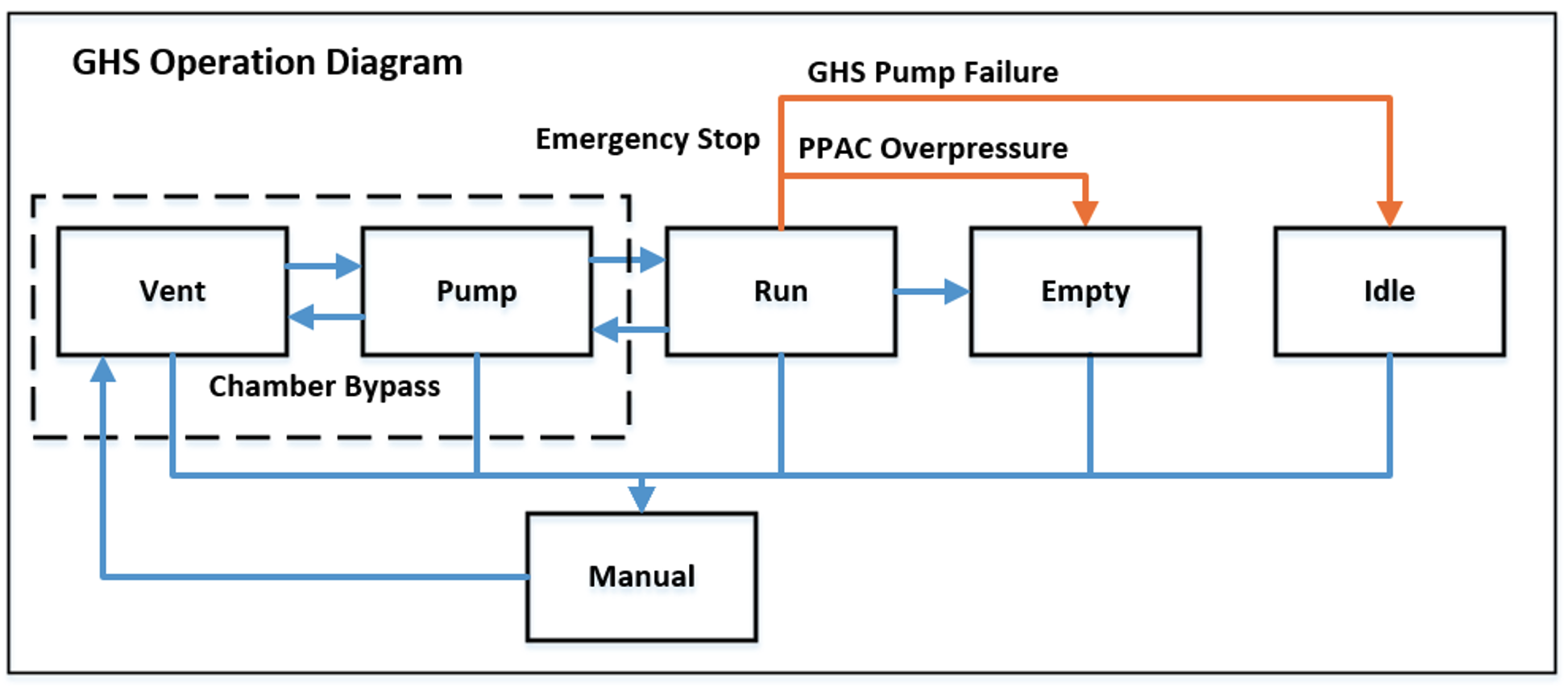Table of Contents
Venting/pumping II chamber & emptying/filling gaseous detectors
General information
The procedures to vent/pump the S800 Intermediate Image box, and/or filling the PPAC detectors with gas must be done carefully to ensure that the PPACs are not damaged. For instance, before venting the chamber, we have to make sure that the PPACs are empty and equalized with respect to the vacuum in the chamber. In order to avoid errors, an automated gas handling system (II-GHS) was designed to perform these tasks safely. The II-GHS equipment (valves, flow-meter, pipes, isobutane gas bottle. etc.) are located on the west balcony of the top level in the S3 vault (see figure below):
The GHS is operated remotely through CS studio. Its page can be found on the EXP network through FRIB EXP Main → S800 → GHS Pages (Secondary Pages) → Intermediate Image PPAC and is shown below.
The layout of the II-GHS is shown below.
The operational states of the II-GHS are shown in the diagram below.
Emptying Detectors
- Double check that the detectors have been unbiased.
- Set “PPAC Setpoint” to 0 Torr.
- Click EMPTY on the “GHS_II-PPAC_Main” page to open valves #3 and #4 which will allow for pumping out the gas quickly.
- When “PPAC Pressure” reads < 0.1 Torr, turn off IG and click MAN and then AUTO. This will open valve #6 to release the remaining gas into the diagnostics box.
- Monitor D2340 pumping station and ensure the TMP stays on and TGV remains open. If not, contact the Vacuum Operation group.
- Valves #1-5 should be closed and valve #6 should remain open. From this state click VENT and then PUMP to enter pump mode and leave the system in this state until it is ready to be filled.
Venting the Chamber
From the S800 Main Vacuum page, go to the Intermediate Image - RBT_BTS32 D2430 Pumping Station page, and ensure
- that the PPACs have been unbiased,
- that this pumping station has been isolated by having the gate valves D2426 BGV and D2436 BGV closed, and that the IG has been turned off, and
- that the turbo pump gate valve TVG is closed.
The TMP can be turned off at this time.
To vent the chamber:
- Let the Control Room and the Vacuum Operation Group be aware as EXP alarms may occur,
- put the GHS in vent mode by clicking VENT (valves #5 and #6 are open),
- monitor RBT_BTS32:BPG_D2430:VP_RD and S800_GHS:PI_D2431:V_RD_AB in a data browser,
- ensure that RV, the valve to the roughing pump, is closed, and
- open Vent valve to start venting.
The PPAC pressure S800_GHS:PI_D2431:V_RD_AB should closely follow the chamber pressure RBT_BTS32:BPG_D2430:VP_RD up to about 10 Torr, which is the upper limit of the range of the gauge for S800_GHS:PI_D2431:V_RD_AB.
Evacuating the Chamber
Ensure
- that the chamber is closed
- that the pressure-relief mechanism (on the north side of the chamber, see picture below) is sealing (if not, adjust the flange back in place)
- that the manual valve (see picture below) is closed.
To evacuate the chamber:
- double-check and make sure that the manual valve is closed,
- put the GHS in pump mode by clicking PUMP (valves #3, #5, #6 are open),
- close FV below the TMP, and
- open RV.
- A message window, which reads, “Roughing Valve should only be opened if Manual Valve is CLOSED. Confirm Manual Valve is CLOSED before proceeding.” of the manual valve is confirmed to be closed, acknowledge the message and click “Yes”. This will open RV.
- now open the manual valve slowly while watching the local display of the Pirani gauge. Open slowly such that the pressure reading (in Torr) goes down by about 1 unit per second initially. The valve needs to open more as the pressure goes further down.
- On the CSS window, after D2430 turns to yellow indicating that the section is in “POOR VACUUM”, wait until the BPG reading to go below 100 mTorr before closing RV and opening FV.
- Turn on TMP, and wait until it reaches the normal rotation (~40,000 rpm).
- Open TGV.
- Be sure to go back to S3 and close the manual valve.
Filling and Running Detectors
- If in Vent Mode, click PUMP then click RUN to enter Run Mode. The valves #1 opens and #3 remains open (#5 and #6 will be closed, and the GHS lines will be isolated from the chamber).
- If in Pump Mode, click RUN to enter Run Mode.
- Plot and monitor IG_D2430:VP_RD while filling. Ion gauge reading will increase but should remain <1E-5 Torr when PPACs are running at full pressure.
- Step up “PPAC Setpoint” by 1 Torr from 0 to 6 Torr. Allow the “PPAC Pressure” to stabilize for 15 seconds at each step. This should be a quick process but DO NOT simply set the “PPAC Setpoint” to 6 Torr as the gas flow could overwhelm the system.
- PPAC pressure should stabilize after ~1 min. HV may now be turned on to operate the PPACs.
Troubleshooting
- If any issues are encountered during filling, running, or emptying, contact the Vacuum Operation group for assistance.