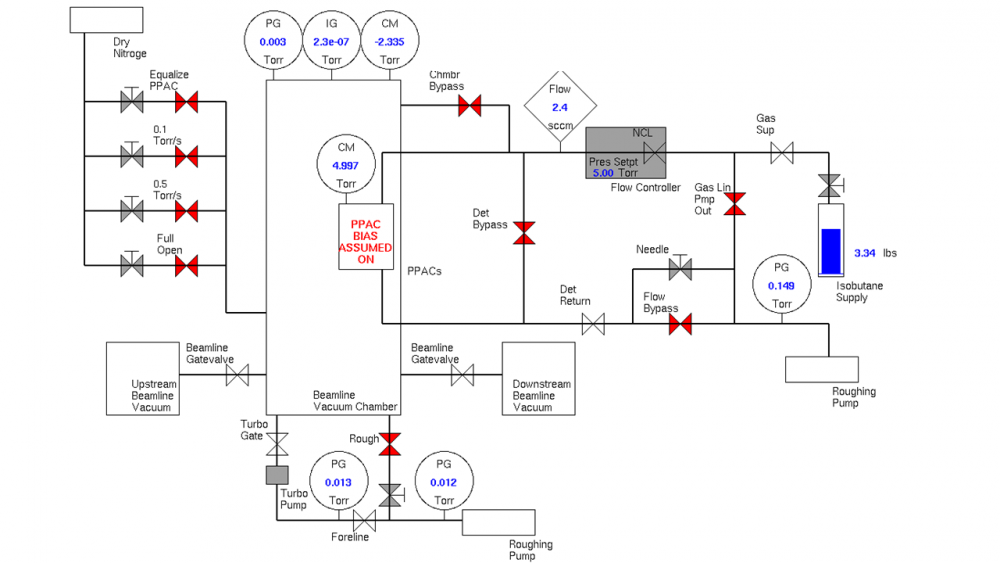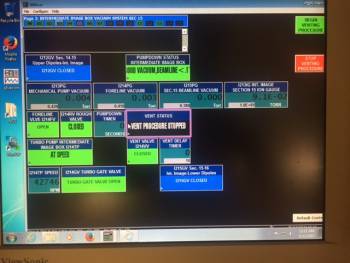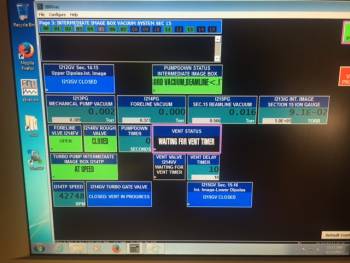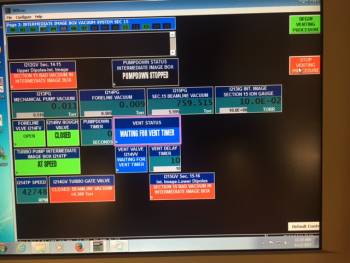This is an old revision of the document!
Venting/pumping Intermediate Image box and filling PPACs with gas
The procedures to vent/pump the S800 Intermediate Image box, and/or filling the PPAC detectors with gas must be done carefully to ensure that the PPACs are not damaged. For instance, before venting the chamber, we have to make sure that the PPACs are empty and equalized with respect to the vacuum in the chamber. In order to avoid errors, an automated gas handling system (II-GHS) was designed to perform these tasks safety. The system is schematically illustrated in the figure below. It shows the status of the valves (red: closed, white: open) when the intermediate image chamber is under vacuum and the PPACs are filled with gas:
The II-GHS equipment (valves, flow-meter, pipes, etc.) are located on the west balcony of the top level in the S3 vault (see figure below):
Vent focal-plane chamber
Requirements: PanelMate files S3_Gas_Handling and S800Vac
- Verify that PPACs are in automatic mode with gas removed (S3_Gas_Handling)
- The “GH System Status box should read “Auto Mode Gas Removed”
- If gas is removed but the system is not in the automatic mode, consult the Beam Physicists or Device Physicist. NOTE: the only valves that should be open in S3_Gas_Handling are the “Det Bypass” and “Chmbr Bypass
- Verify that PPACs are not biased:
- Check that the detectors are unbiased by opening the HV GUI
- Notify the system of the bias-off state by selecting the “I214BON_CONFIRM” box in S3_Gas_Handling and clicking “PP BIAS OFF CONFIRMED”
- Isolate chamber by closing gate valves I212GV and I215GV
- Turn off ion gauge I213IG
- Open S800Vac and go to page 03 (“Intermediate image box vacuum system sec 15”)
- Check box “PUMPDOWN STATUS INTERMEDIATE IMAGE BOX”. It should read “Good vacuum”
- In order to begin venting process, select that box and click “BEGIN VENTING PROCEDURE”
- Box “VENT STATUS” should change from “VENT PROCEDURE STOPPED” to “WAITING FOR VENT TIMER”.
- The status in the box “VENT STATUS” should change from “WAITING FOR VENT TIMER” to “VENT PROCEDURE STOPPED”
- You can now open the chamber