User Tools
Sidebar
help
This is an old revision of the document!
TALENT
Training in Advanced Low Energy Nuclear Theory: HELP
Most things are pretty obvious. As a first step, go to your pre-populated page and click “Edit”, look at the syntax, and go from there. Below some non obvious things that are commonly needed (this is only meant as a very short guide to the essentials)
For more details see the official, more comprehensive DokuWiki Manual and DokuWiki Syntax
- add an internal link:
[[file_name|textline]]
- the file you will upload will be renamed to “file_name” and “textline” will be the name of the link on the wiki page.
- on the resulting page, click the red link “textline” and follow instructions to upload the file
- if the link is not red the file name already existed.
- Change file version: Through “Special Pages” on the left you can reach “File list” (under Media reports …) where you can upload new versions of files.
Add a link to an external webpage
[[http://mediawiki.org|MediaWiki]]
Add an image
- add an internal link
[[image_file_name|thumb]]
- “thumb” makes a thumbnail. Uploaded file will be renamed image_file_name.
- Click on the red link “File:image_file_name” which will appear on the page and follow upload instructions.
Link to an existing wiki page or create a new page
- add a link to a page by typing <pre> Page_name </pre>
- Create a new page: If the page does not exist the link will be red. Click to create page.
Text formatting
<br /> line break without linespace leave blank line for new paragraph * use for bulleted lists as bullet (**, ***, ... for deeper levels) # does numbered lists (##, ###, ... for deeper levels) == Text == creates a new section with headline "Text" and a horizontal line ---- creates a horizontal line '''Text''' makes "Text" bold
Plugins
We have installed a few plugins that are useful for our purposes.
- Tex Math Plugin: https://www.dokuwiki.org/plugin:mathjax
- Boxes Plugin: https://www.dokuwiki.org/plugin:box?s[]=html
The Gatehouse Suites-East Lansing (Students)
help.1399409730.txt.gz · Last modified: 2014/05/06 16:55 by cyburt
Except where otherwise noted, content on this wiki is licensed under the following license: CC Attribution-Share Alike 4.0 International





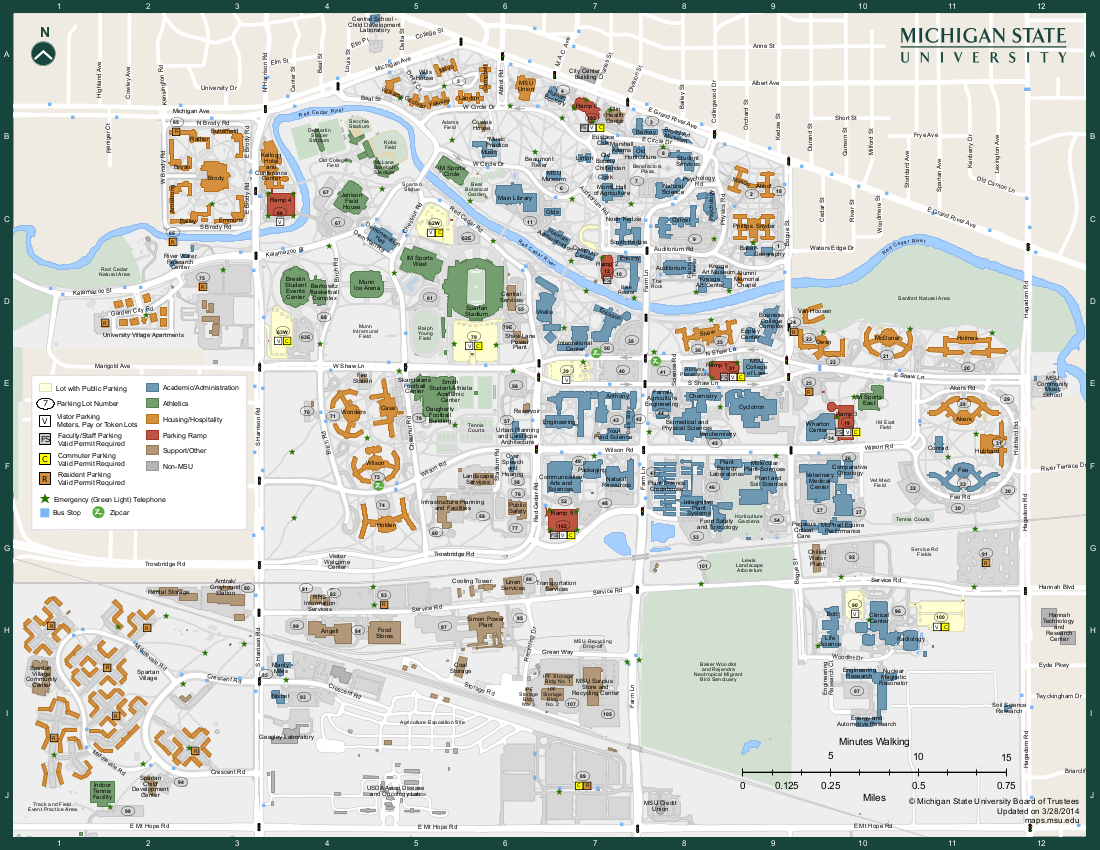

Help Discussion